Convert EPOCH Time to Date/Time in Excel
April 7, 2011 4 Comments
And now for something completely different. I was recently asked to retrieve SMS messages from an old iPhone. I was able to get to the backup of the SMS database easily enough, and it opened with SQL Lite, and I exported the messages to Excel. When I started looking at the messages in Excel, I noticed that the “date” field was a string of numbers that looked something like 1302180658.
After looking into this, I discovered that this was the Epoch Time (aka the UNIX Time). This is the number of seconds since January 1, 1970 00:00:00 UTC. I then spent a little time using Google to find out how to convert this to a real Date/Time. I found plenty of online tools to do so, and I even found a site that had a formula for Excel. When I used the formula from the web site, I got a date in the future, so I knew something was wrong.
I then broke down the formula into its components and discovered that the constant that was provided in the formula I got from the web site was wrong. Anyhow, enough back story. Here is how to convert Epoch Time (UTC) to Date/Time (UTC) in Excel:
Row A contains the Epoch Time (i.e., 1302180658)
Cell B2 contains the date January 1, 1970 (in a date formatted cell that is named – I called mine EPOCH) This is a constant.
Row C contains the following formula: =sum(A2/86400)+EPOCH
Hope this helps – please let me know if you have questions or issues with using this. Thanks for stopping by!
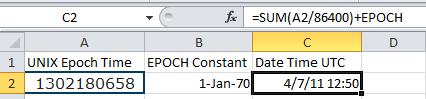
In Excel the numeric value received from Android SMS date is produced in milliseconds. This value must be converted to an Excel date. To do this, use the formula below:
=SUM([@date]/60000/60/24,DATEVALUE(“1/1/1970”))
Where:
@date=Android SMS Date value
60000=Milliseconds per Minute
60=Minutes per Hour
24=Hours per Day
Datevalue(“1/1/1970)=Excel numeric date value for EPOCH date 1/1/1970
This formula yealds a True Excel numeric date. Using the Format Cell+Date option will give you the readable date and time e.g. 4/7/11 12:50
Thanks Jerry. Nice add-on to my post about the iPhone. I do appreciate your providing this solution.
Hey Tim,
AWESOME article – I was spinning my tires because my 2006 date kept coming back as 1936; thank you for the explanation on the use of EPOCH time. I am bookmarking this page right now.
Pingback: Convertir l’Epoch Unix en Heure légale | ZERFOS.SYSTEMS